This page may contain affiliate links. Please read our disclaimer page for more info.
Physical mail is not going away and if you are planning on traveling for a longer period of time, you need to figure out how to receive physical mail and access its contents. After extensive research, we decided on utilizing the Traveling Mailbox service. In this detailed Traveling Mailbox review, we will discuss how it works, how much it costs and reasons why you might want to consider it as well – whether you are traveling or not – especially if you never want to receive junk mail again. We also have a step-by-step guide on how to get started on Traveling Mailbox.
Some links to the products below are affiliate links, meaning that if you click and purchase any of them, Nomad Numbers may a commission at no additional cost to you. For more information please review our disclaimer page.
What is Traveling Mailbox?
Traveling Mailbox is an online postal mailbox that started in 2011. They scan all of your non-junk mail and make it available for viewing 24/7 via their app. Your mail is archived forever and you can manage it anywhere in the world, 24/7, 365 days a year! This makes it a great solution if you are planning on traveling long-term, are a nomad or simply don’t want to handle your physical mail.
Is Traveling Mailbox safe?
Instead of your mail being delivered and left in your mailbox until you get back home to pick it up, with Traveling Mailbox, your mail arrives in a secure facility that is monitored 24/7 and is immediately being taken care of.
Is it dangerous to let a third party handle your physical mail? Traveling Mailbox says that their top priority is privacy and security of their customers. Employees that scan your mail are given background checks and the company states that they only “employ high quality team members for mail handling and scanning”. They are also a Certified Commercial Mail Receiving Agency with the United States Postal Service.
You also have total control over your mail. When your mail arrives to your Traveling Mailbox address, only the outside of the envelope is scanned, so you can see what you received, just like in real life. You then decide which mail items you want Traveling Mailbox to open, which ones you want them to destroy and which ones you want to have forwarded to you, anywhere in the world.
Traveling Mailbox User Experience
Here is what my current home page of Traveling Mailbox looks like:
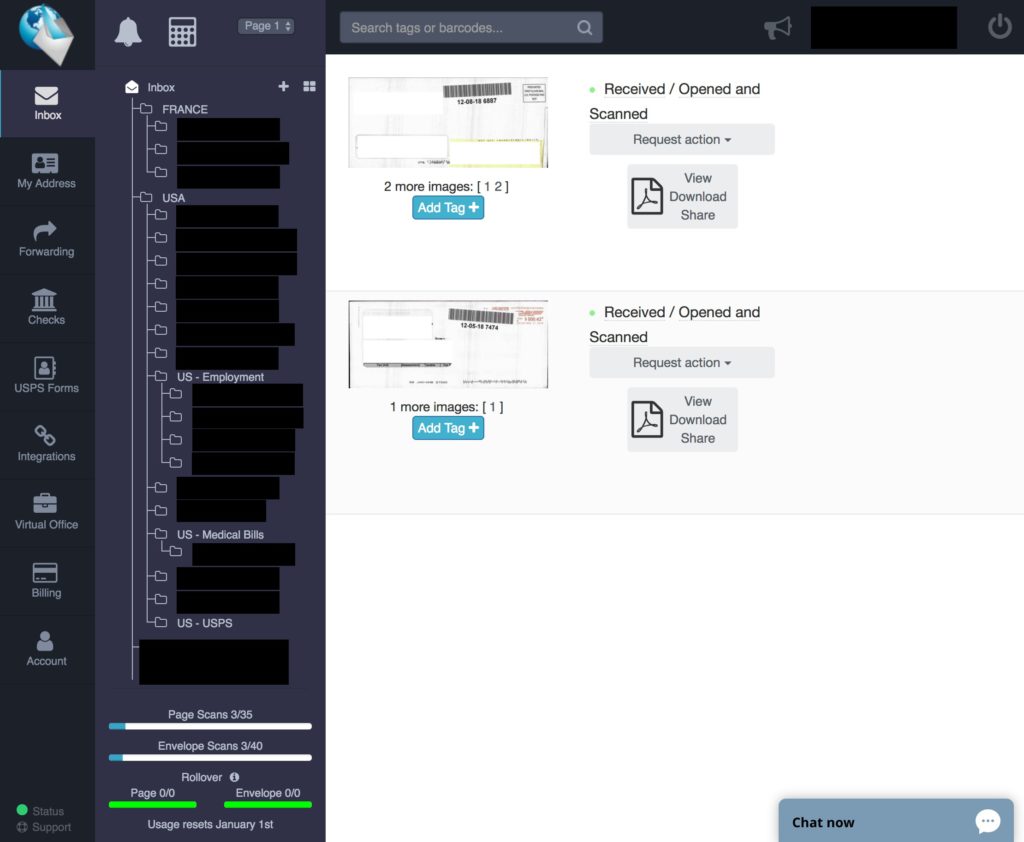
The right side of the page is your current inbox. It contains each piece of mail you’ve received. For each piece of mail you can take the following actions:
- Open & Scan: to open and scan every document inside your envelope.
- Quick Scan: to open and scan your mail within 10 minutes (for a fee).
- Open, Scan & Shred: to open and scan your mail and immediately shred the physical copy right after.
- Move to Folder: to let you organize your mail
- Check Deposit: the company will deposit any check you might receive to your bank (for a fee). I usually do the deposit myself, by taking a picture of the check using my phone and I haven’t run into any issues to date.
- Forward: to forward your physical mail anywhere in the world (for a fee).
- Shred: to delete the physical copy. This is done in a secure fashion.
- Shred & Delete: to delete both the digital and physical copy of your mail.
It is worth to noting that Traveling Mailbox will keep the physical copy of your mail for about a month, unless you decide to shred it. After that you will get a notification that the physical copy of your mail will be securely destroyed. You can request Traveling Mailbox to hold a piece of mail for you for a fee, or simply have it forwarded to you.
The left side of the page lets you organize your mail using folders. I like to organize my mail by sender, so this is the structure I’ve created. You can also create a folder hierarchy if you have high organization needs.
Traveling Mailbox Features
Traveling Mailbox provides many more features. Here are the ones I personally love and make it worth my monthly membership fee.
- Mobile App – While I shared with you a screenshot of their desktop app, I manage our mail mostly through their phone app (they have support for both iPhone and Android). As soon as mail is ready for us to review, we get a notification on the phone, wherever we are. Their app is basic but checking mail should not require a ton of bell and whistles.
- Integrations – Traveling Mailbox integrates with services like Box, Evernote, Dropbox and more for free. I have my account integrated with Box so I get a free backup of my email and I can also trigger workflow every-time I receive a new scan into my Box account.
- Parcel Forwarding – Traveling Mailbox will forward your parcel for a fee. I haven’t used this yet as we are aspiring minimalists and don’t buy a lot of stuff but this can be great if you are outside of the country and the company you are shopping with only delivers within the US.
- Bulk Scanning – You can send all your physical mail(and documents) to your Traveling Mailbox address and they will scan it for you. This is a fantastic feature if you want to fully transition from paper mail to digital mail.
- Reporting – Traveling Mailbox provides an at-a-glance view of how much incoming mail you are getting as well as how many scans you are requesting each month.
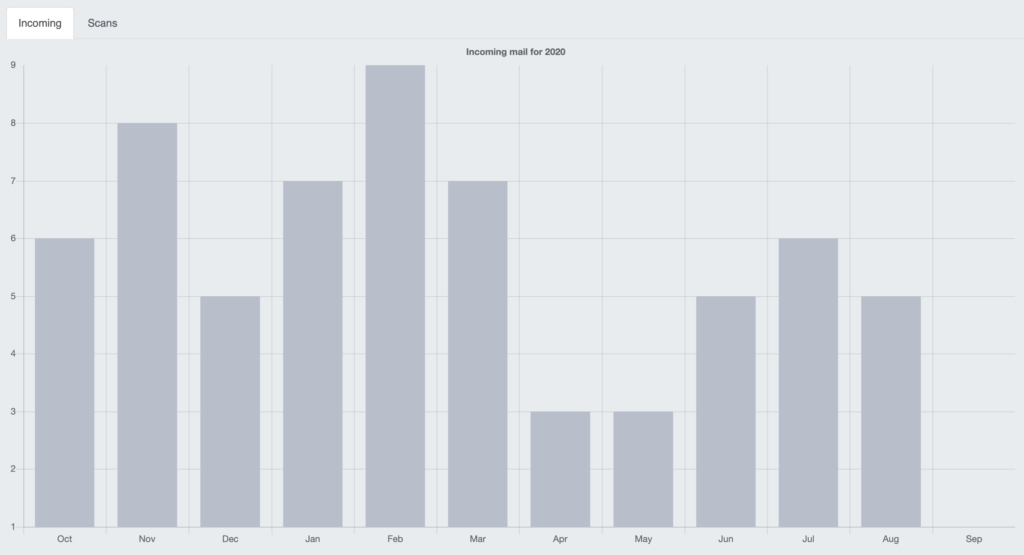
Traveling Mailbox Pricing
If you factor in the time you would spend to sort and scan your physical mail, the membership fee is not that expensive. We use their Basic Plan which is enough for the amount of physical mail they process for us. This plan should fit most couples, especially if you have already opted-in to receive most of your communications electronically.
Below is the comparison of their 3 most popular plans, as of June 2024. (For the latest pricing, please refer check out the pricing page on the Traveling Mailbox site). It’s quite amazing that they have not increased their pricing for the past 6 years since we’ve been customers.
| Basic Plan $15 / month | Extended Plan $25 / month | Small Business Plan $55 / month |
|---|---|---|
| 40 Incoming Envelopes / mo 35 Page Scans / mo 3 Mailbox Recipients | 100 Incoming Envelopes / mo 80 Page Scans / mo 5 Mailbox Recipients | 200 Incoming Envelopes / mo 180 Page Scans / mo 10 Mailbox Recipients |
Review of Traveling Mailbox Customer Support
Top notch & responsive! I had to reach the Traveling Mailbox support team a few times and I found their chat platform and team very responsive. I never had to wait more than a couple minutes to get a representative and they are very knowledgeable. It feels great to know that I will likely get an answer to most of my requests within 5 minutes and at any time of the day since their support is 24/7.
I do not travel for an extended period of time. Should I care?
Here are a few reasons you might want to consider their service:
- Never have to deal with physical junk mail ever.
- Have them manage any physical mail delivered to your business.
- Integration that lets you automate your physical mail delivery (like check deposits for instance)
Being able to handle physical mail online and not having to worry about mail theft is worth their affordable monthly fee.
How to Get Started
If you are interested to get started, I’ve put together a step by step guide that is going through the basic workflow of the subscription process:
- Subscribe to Traveling Mailbox.
- Complete the USPS 1583 Form.
- Notify your senders about your addresses.
- Sit back and relax, never having to receive physical mail ever.
Step #1 – Go to Traveling Mailbox & click the “Signup!” button
(Note: By signing up to Traveling Mailbox using the links found on this page, we may receive a small commission at no additional cost to you. For more information please review our Disclaimer page).
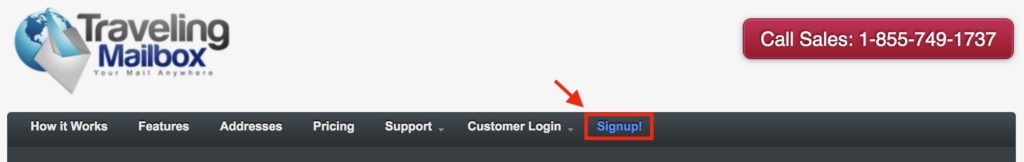
Step #2: Select the plan that best fits your need.
Pro-tip A: You can upgrade anytime so we recommend that you start with their cheapest plan (Basic Plan) and upgrade as needed. Traveling Mailbox will send you a notification once you get close to your scan limit and lets you upgrade/downgrade as you wish.
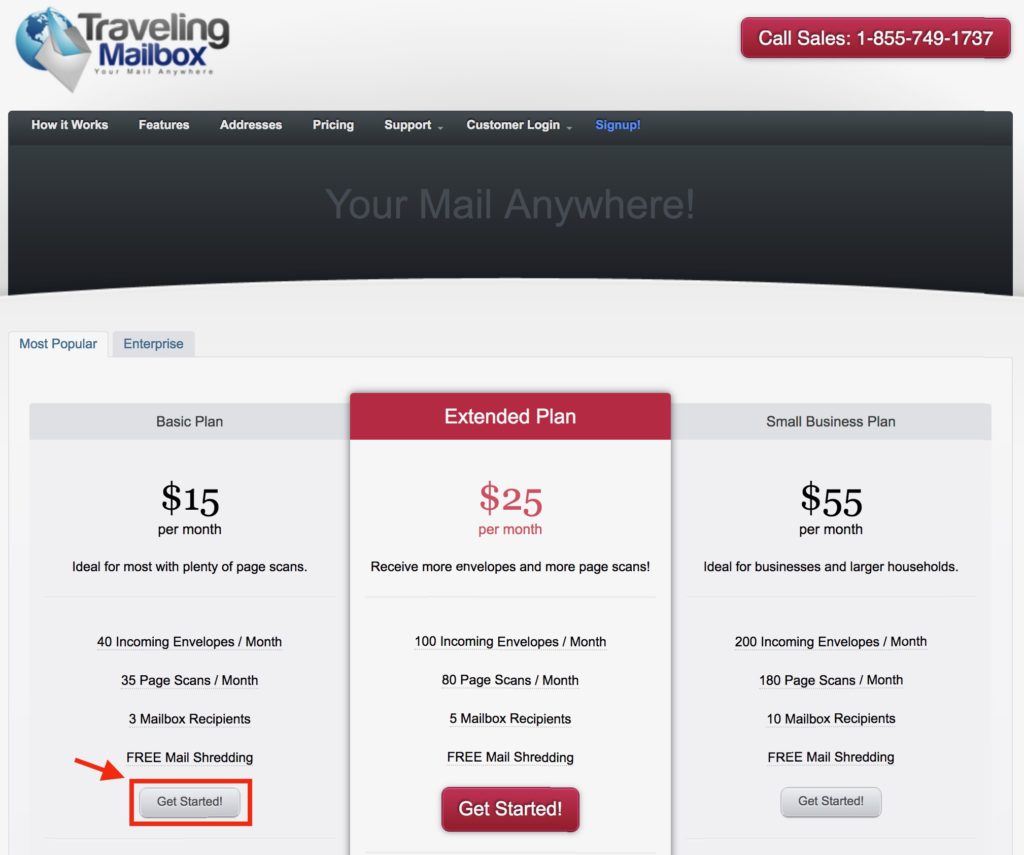
Step #3: Select your billing cycle, plan type and mailbox location
Pro-tip B: If you select their annual subscription you will get 2 months free (which is what we did)
Pro-tip C: Their Sanford address (located in North Carolina) is their default location for your new mailing address. If you need your mailing address to be in another state, they offer alternative locations but keep in mind that all the ones labeled as “Premium Address”come at an extra cost.

Step #4: Provide your personal & payment information and submit your order.
Step #5: Receive email confirmation that your order has been successfully processed and setup your online account.
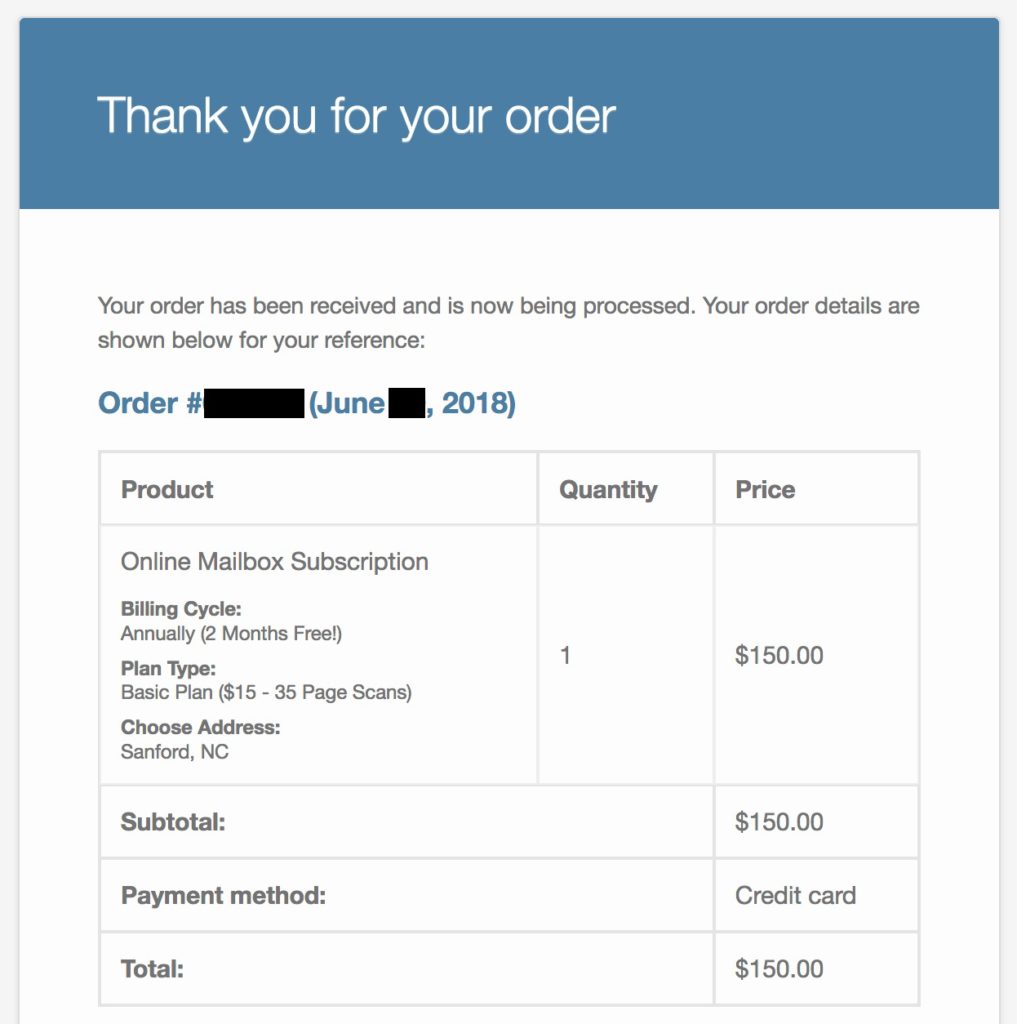
Step #6: Submit your form USPS 1583 through the Traveling Mailbox website.
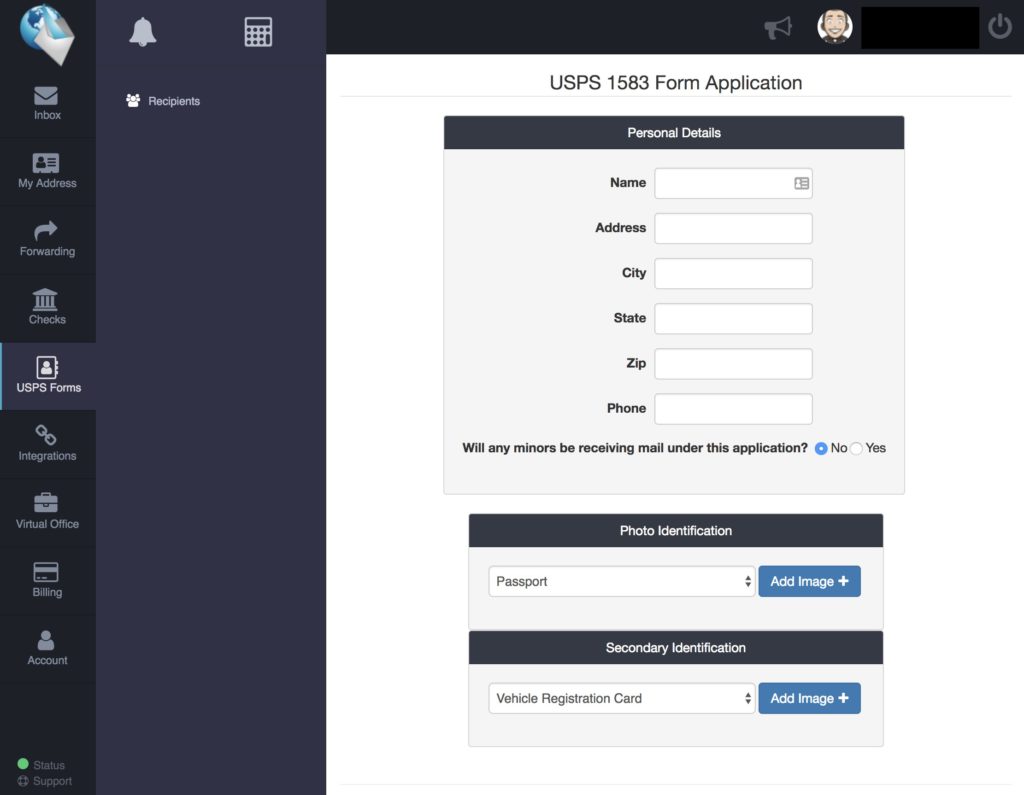
Step #7: Wait for Traveling Mailbox to let you know that your USPS 1583 has been reviewed and approved. (This took about one business day for me.)
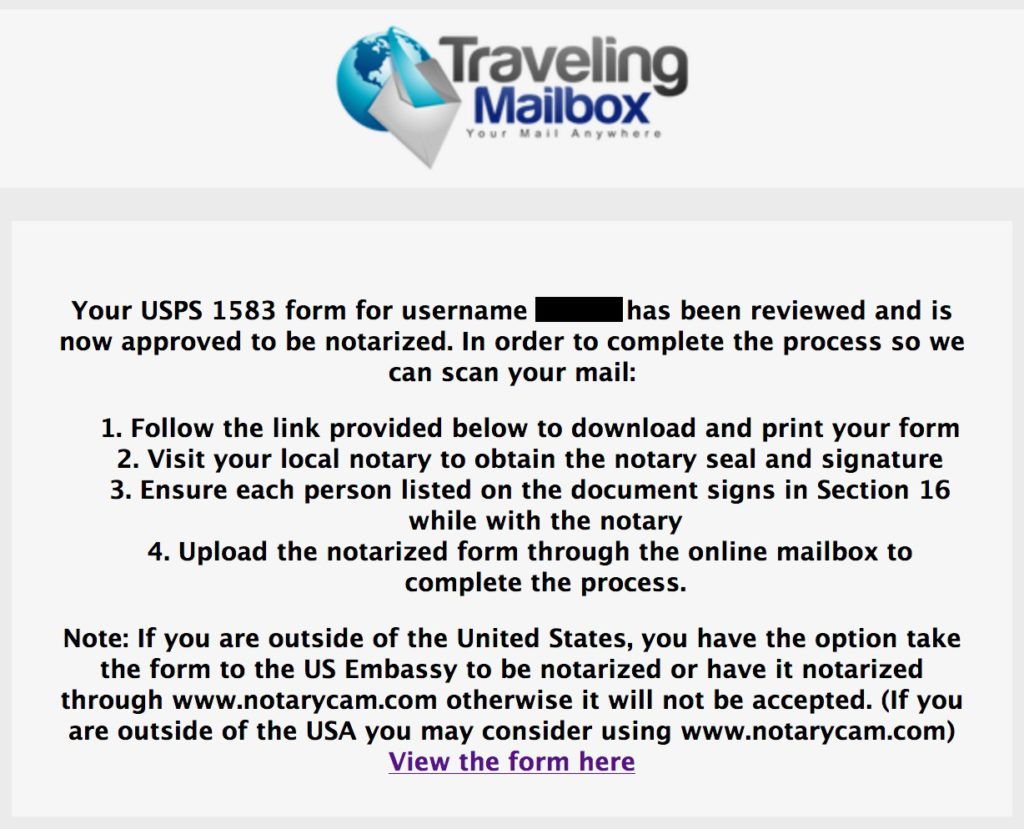
Step #8: Upload the notarized version of your USPS 1583 and receive a confirmation that your mailbox is active and ready to process physical mail.

Step #9: Congratulations, you are (almost) done! You can start notifying your friends, family and the various services providers you are using about your new mailing address so they can start sending you mail there. Also if you plan on traveling long term, you can ask USPS to forward your mail directly to this address. This usually works only for a year, which should give you plenty of time to assess the service and decide whether or not you want to make Traveling Mailbox your new and definitive mailing address so you don’t have to handle junk mail again!
Final Thoughts on Traveling Mailbox Review
Traveling Mailbox is a great solution for digital nomads, long-term travelers and even non-travelers that don’t want to physically handle their mail. It is a reliable online mail solution that will handle your physical mail and make sure any important piece of mail can be processed in a timely fashion. Traveling Mailbox is a great option because it is incredibly easy to use, secure, affordable, can integrate with other online services and have a responsive customer service.
This post is part of our “behind the scenes” series where we share how we run our lives since we started our nomadic life. Check out our other posts if you’re preparing to start your nomadic journey.
What about you? What do you think about managing your physical mail online? Would you do it? Please let us know what you think by leaving a comment below.
(Note: links to Traveling Mailbox are affiliate links, which means that if you sign-up, we will receive a small commission at no additional cost to you. We only recommend products or services that we like and use, and by using our affiliate links you help us pay for the cost to run this site. If you use and love another solution, please share in the comments.)
FAQ
Q: Can you use Traveling Mailbox as your new proof of residence? No. A: Traveling Mailbox can only be used as a “mailing address”. Most service provider will allow you to keep your physical address on file while you provide a “mailing address” that they will use to send you any mail. You can’t use this as a proof of residence.
Q: What is the difference between a Physical and a Mailing address?
A: A mailing address (or postal address) is used to deliver mail, while a Physical address (or street address) is used to determine where your current residency is.
Q: Why do I have to complete the USPS Form 1583?
A: Traveling Mailbox is a Certified Commercial Mail Receiving Agency with the United States Postal Service. With this certification, they are allowed to accept mail from the Postal Service for others. As a result, all subscribers to a Traveling Mailbox must complete the USPS Form 1583. They cannot process your mail until they have received this completed form and have it notarized.
Q: Who the heck still sends physical mail?
A: Besides businesses than love to send junk mail, some banks, brokerage account and even the IRS still does not offer a 100% paperless option. And USPS might like this to continue.
Q: I still have more questions about Traveling Mailbox.
A: Feel free to leave a comment on this post and I’ll be happy to help answer any questions you might have. They also have great support (& FAQ page) that you can check out.



7 Comments
Ludo · December 21, 2018 at 5:40 pm
Tu sais si ce type de service existe en france pour les particuliers ? (J’avoue ne pas avoir fait la moindre recherche google)
Nomad Numbers · December 21, 2018 at 7:57 pm
Salut Ludo. Il semble y avoir des services similaires disponible en France. Par exemple UbidocA offre une boite postale pour particuliers. Je te laisse verifier en pratique si tu peux migrer tout courrier vers cette adresse. Comme indiqué dans l’article, ici on doit remplir un formulaire pour donner authorisation a une personne tierce d’ouvrir notre courrier. J’imagine qu’il doit également y avoir qqch de similaire en France.
====
English translation: Ludo is asking if a similar service is available in France. While Traveling Mailbox does not operate in France currently, a similar option seems to be available. One example worth looking at if you are a French resident is UbidocA.
Michael · August 24, 2020 at 3:04 am
If Traveling Mailbox doesn’t work as a physical address, how are you managing that? I heard you say on Choose FI podcast that you’re going to move to a no tax state, I assume you will need to establish a physical address in no tax state. Have you decided which state, and how you will manage the physical address? Some use friends or family, I don’t have that option. Some financial companies require physical address and won’t accept physical mail box addresses that look like apartment addresses. I guess they keep a list. I was using one for many years when I traveled in the military and never had a problem until recently I got letters from Amex saying they would close my accounts if I couldn’t provide a physical address, so I gave them my employers address and they didn’t complain, but I’m trying to retire soon, so I won’t have that option long. I found another place in Nevada called Mail Link Plus dot com and they say they provide a physical address, but its like the one I had in CA, I’m not sure that’s going to work. I’m moving to Texas soon to establish residency outside CA before I start traveling. I will see what I find there. Looking forward to seeing others suggestions and how they are handling it. Along these same lines is keeping a US phone number to receive texts and verification numbers, and using VPN when you dial into your financial companies website. These companies make it hard to be location independent. They need to catch up with the times.
Mr. Nomad Numbers · August 24, 2020 at 1:27 pm
Hi Michael.
From a tax standpoint, you can use Traveling Mailbox (TM) as your physical address as long as this address is in the same state as your state of taxation. Our TM address in NC (b/c it’s their default & cheapest package) and we can use Mrs. NN’s family address as our physical address. Once we pull the trigger to move to a no-tax state (probably not this year anymore) we plan to go with Escapee RV Club as they make it super easy for people like us to change their domicile and also handle their mail. If you are considering Texas you might want to check them out as they operate there (https://www.escapees.com/). Also, check out the video from our friend Amy f/ GoWithLess that explains what the process looks like (https://www.youtube.com/watch?v=6pqO0uaA6DM).
As for getting a bank closing account, we did not have that issue with TM and we used them for everything so I’m wondering if such banks aren’t tracking all mail forward services? TM said that they “only offer real physical street addresses” (https://travelingmailbox.com/support/faqs#are-your-addresses-po-boxes-or-physical-street-addresses) so this might explain it. We get our bank credit card delivered to our TM address without a problem and we probably have received a dozen of them at this point.
Finally, for your US phone number, have you considered using our solution that lets us keep our US number anywhere we travel to? (See: https://www.nomadnumbers.com/google-fi-review/).
Hope this helps! If you have more questions, please send them our way!
Kiro · September 12, 2024 at 12:42 am
Heads up, maillinkplus charges double to triple the price of parcel forwarding internationally — quite scummy since they advertise as passing the price to you and charging a flat fee. Avoid them.
Mr. Nomad Numbers · September 16, 2024 at 3:00 am
This is good to know. We are still using TravelingMailbox and have been quite happy that they haven’t been increasing their rate since we started using them in 2018!
Top 9 Destinations for Nomads · June 5, 2024 at 11:36 am
[…] How to get mail when you travel […]