As nomads, we have become extremely selective with every single item we carry with us since we have a limited amount of volume we can carry with us. (Read: Mr. NN carry on packing list + Mrs. NN carry on packing list if you want to know every piece of item we carry). Space, weight, and versatility are critical attributes we look at when we decide to add an item to our list and we don’t mind spending more if we can get an item smaller, lighter and that can combine multiple items in one.
Thankfully the advance of technology over the past decade has made our nomadic lifestyle much more comfortable and manageable. Smartphones, tablets, and laptops let us capture and store hundreds (if not thousands) of books, pictures, maps, movies, and memories. And since digital storage combined with Internet storage being fast and cheap made it also very easy for us to keep extending the number of digital items to pretty much infinity.
That being said, technology can also bring a lot of distraction (these so-called notifications) and can even impact our sleep (the EMF and blue light-emitting devices). So in early 2020, we decided to use good old paper notebooks to practice journaling and note-taking
After accumulating a few notebooks (weighing ~100g apiece) and spending a decent amount of time setting up a monthly spread to make our journaling efficient, I was wondering if technology could help us.
Today, I am happy to report that we’ve found an incredible solution and fell in love with it: reMarkable 2. In this article we are going to review the reMarkable 2, share what it is made of, what features it offers, how much does it cost and what are the pros/cons after using it for several months.
Some links to the products mentioned below are affiliate links, meaning that if you click and make a purchase, Nomad Numbers may receive a commission at no additional cost to you. For more information please review our disclaimer page.
What is the reMarkable 2
reMarkable 2 is an Electronic ink (e-ink) writing tablet. It has been designed to replace your notebooks and printed documents while giving you an experience that feels like paper!
While note-taking has been widely available on tablets for years, reMarkable has been designed from the ground up to let you take notes, read and review documents and this is pretty much it! This means you won’t be able to receive any disturbing notifications, be able to multi-tasking, or deal with other distractions so you can completely focus on creating the content you care about.
This has been a big selling point for me as I purposely took a no-tech solution to start my morning by spending a few minutes journaling and deciding what my day will be made of using a pencil and piece of paper. (Read: Slow travel morning routine #1: Bullet journaling to focus and turbocharge your day).
Let’s look at both the hardware and software of this device to understand what it is made of and the features it offers.
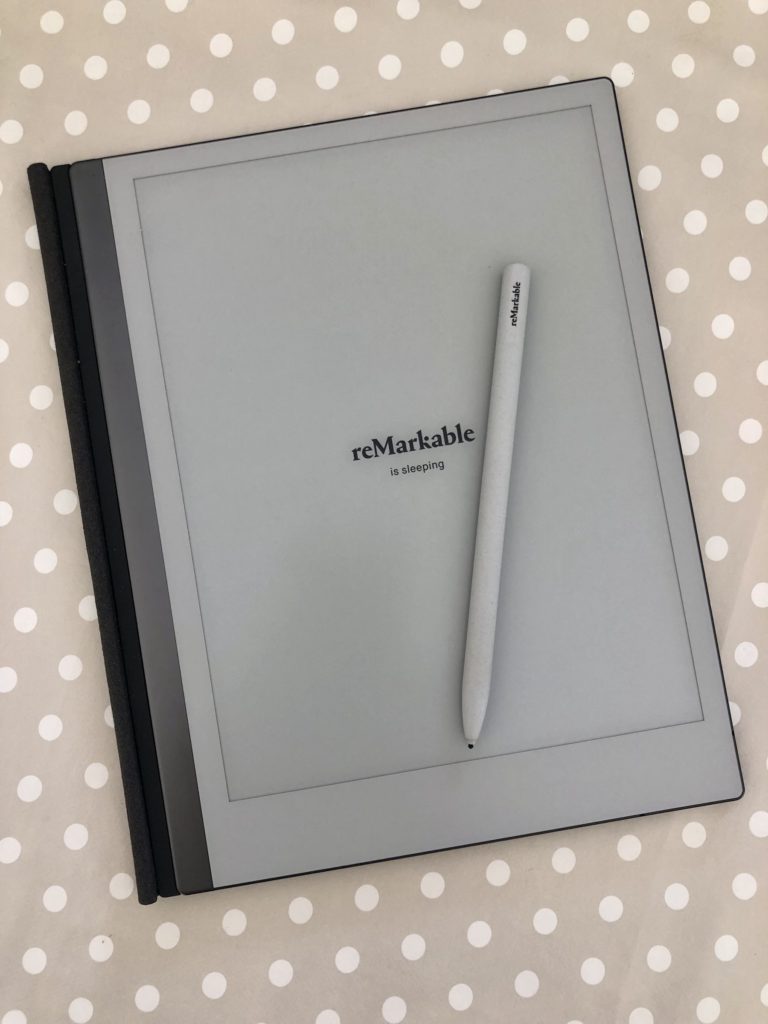
Premium hardware
The reMarkable 2 tablet is a second-generation device, which means it has been improved from its predecessor (release in 2017) in many ways. It has been released in 2020.
The first thing you notice once you unpack the device is its beautiful glass display and the premium finish. The device fits perfectly in your hands and definitely looks like it has been designed with a purpose. The display is so good that it has no glare and no backlight so you can read your content in pretty much any condition and this won’t lead to eye strain which has been another big selling factor for me as I do spend a considerable amount of time in front of a screen. It is like holding a regular book!
The reMarkable 2 is extremely portable. Being only 0.19 inch / 4.7 mm thin this is the world’s thinnest tablet (at the time of writing). To put these numbers in perspective this is thinner than an ordinary pencil and about the thickness of a USB-C connector. This tablet is also extremely light. It weighs approximately 0.88 lb / 403.5 g! This is lighter than an iPad and slightly heavier than a Kindle which makes it very easy to carry around.
Under the hood, the reMarkable 2 packs a 3000 mA battery that gives you 2 weeks of autonomy that can be charged using a USB-C connector in a couple of hours thanks to fast charging. It has 8 GB of internal storage which is enough to store a lifetime of notes. But you can also use this storage to read.
The device comes with a marker with a high friction pen tip that literally makes you feel like you are writing on a piece of paper. Because the tip ages over time, you get a few when you order your marker that should last you many years and you can always buy more if you need to. There is also a premium version of the marker that comes with an eraser at the end, to replicate the old way to erase content using a regular pencil.
The device supports wifi to sync your document over the reMarkable free cloud service as well as to translate your handwriting into text.
Here are the detailed specs of the reMarkable 2:
| Size and weight | 187 x 246 x 4.7 mm. Approximately 403.5 g (.88 lb) | |
| Processor | 1.2 GHz dual-core ARM | |
| Storage and RAM | 1 GB LPDDR3 SDRAM 8 GB internal storage | |
| Second-generation CANVAS display | 10.3” monochrome digital paper display (no colors) 1872 x 1404 resolution (226 DPI) Partially powered by E Ink Carta technology Multi-point capacitive touch Eye friendly reading A display and looks and feel like paper | |
| Marker | No charging, setup, or pairing required Special high-friction pen tip Tilt detection4096 levels of pressure sensitivity | |
| Connectivity | Wi-Fi 2.4GHz and 5GHz USB-C. Accessory port | |
| Battery | Rechargeable (Li-ion) battery USB-C charging 3000 mAh | |
| Operating system | Codex: A purposely designed Linux-based operating system for low-latency digital paper displays |
Always evolving software
Integration of hardware and software together is what makes devices powerful and efficient. So reMarkable has developed their own proprietary operating system to power their tablet and achieve just that. Since they develop their own software, they can update it as they wish to constantly bring new features and improved user experience.
As of today, reMarkable latest Operating System is version 2.9. This is the 20th software release since the first generation came alive and plenty more are on their way!
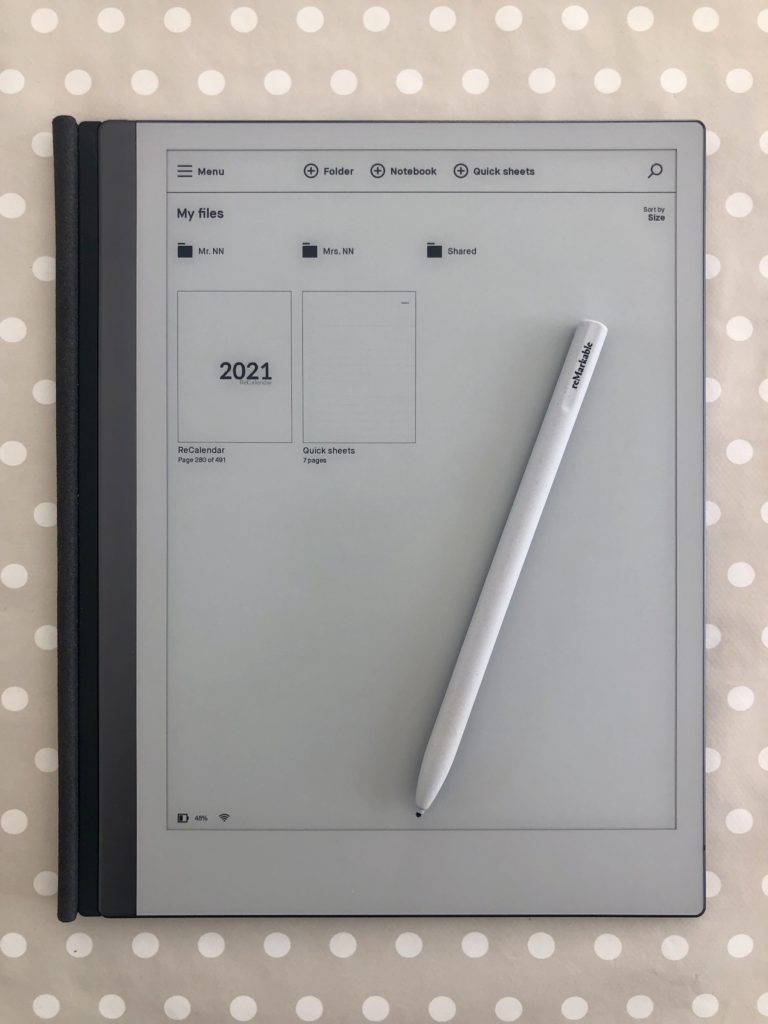
Let’s take a look at the features currently available on the reMarkable tablet (works for both v1 and v2):
Let’s start with basic features to note management that you would expect to replace the paper experience:
- Pens / Stroke / Color selection: you can write using 8 pens that come in 3 different strokes and 3 colors (black, grey, white) bringing you 72 ways to create your content. Remarkable currently support the following pens: Ballpoint pen, Fineliner, Marker, Pencil, Mechanical pencil, Paintbrush, Highlighter, Calligraphy pen
- Template library: 45 templates are available making it A wide range of templates are available to choose from for a total of 45. Grids templates are perfect for journaling. Calligraphy templates help you write cursive with consistent letter height, for neat and professional-looking handwriting. Piano, guitar, and bass note templates are ideal for composing music. You’ll find some new hexagonal, or honeycomb, templates too.
- Gestures: pinch to zoom, swipe down to close, swipe left to go to the previous page and swipe right to go to the next page.
- Basic notebook management: you can create as many notebooks as you want. A notebook is made of 1 to many pages. You can add/remove/delete pages within a notebook.
- Review documents: you can highlight any documents and add notes to annotate, review it
- Erase: delete using a regular eraser or by selecting the content you want to delete.
- An eye-friendly reading experience, anywhere: using an iPad for note taking was not only very disturbing (because of all the notifications that come with iOS) but also the display was not working well with sunlight and was also straining on the eye. The reMarkable display is so good that it really feels like you are reading a piece of paper. No glare, no backlight and no eye strain!
- Store unlimited notes: Thanks to 8Gb of internal storage the amount of notes you can store is pretty much unlimited! (up to 100,000)
The reMarkable starts shining with advanced features that the company added to their tablet software that will bring your productivity to the next level while still keeping your focus on the content:
- Your favorite pen, every time: Notebooks remember the last writing tool you used every time you open a new one. This means you can use specific pens, last used line stroke, line color, and eraser size on a per notebook basis.
- Undo / redo: made a mistake? No worries, you can undo all the action you’ve made on a given page and redo it.
- Resize / move: you can easily select some content and either move it or resize it.
- Copy / paste: you can easily cut and paste or copy any piece of content.
- Pinch to zoom: You can zoom in and out of all your documents, and move inside the magnified area using just two fingers, with gestures that will be instantly familiar. This is great to add details to your notes without
- Advanced notebook management: you can easily duplicate or move pages within a notebook or to a new notebook. This is a time saver when I need to create a new spread.
- Layer management: Layers are transparent that are stacked on top of each other. You can only write on one layer at a time and hide / show layers to perform tasks such as composition or duplication of content easily. You can also merge/rearrange and lock layers.
- Share documents: you can send any documents over email in PNG, SVN (image formats) or PDF format
- Search in ebooks and documents: You can search for specific content in your ebooks and documents
- Quick browse: Swipe up from the bottom of any document to reveal the scrollbar. You can use this to browse through page previews – just like flipping the pages of a book. Drag the cursor left or right to scroll between pages, or tap the bar to jump to a specific spot.
- Choose your file’s cover page: You can set a cover page for your notebooks, PDFs, or EPUBs, to make it easier to browse through your content at a glance. You can set the cover to be the first or last used page of your document, whichever you prefer.
- File sync and backup: Note and documents are automatically synced between reMarkable tablet and reMarkable apps for MacOS, Windows, iOS, and Android
Lastly, here are some features that I think are a game-changer:
- Convert your handwritten notes into text: you can automatically convert your handwriting into text and this feature is magical! Check this video for an example.
- Document drawer: A simple two-finger swipe down from the top of the display opens up the document drawer. This shows your recent and favorite files. Swipe right to browse them, or simply tap a file to hop straight in.
- Screen share: This feature lets you turn your reMarkable into the perfect digital whiteboard. You can stream content from your notebooks, PDFs, and ebooks to our desktop app. Use any writing tool, present from landscape or portrait view, and write and draw live on another screen. You can also use your Marker as a red pointer by hovering the tip over the display. Great for digital meetings!
- Take your document on the go: reMarkable is available for mobile phones, tablets and laptops so you can easily take your work on the go no matter where you go!
Workflow
Prior to buying a reMarkable 2, I was using an A5 notepad with dotted grids and was spending about 1 hour at the beginning of the month to set up my spread as you can see on the video below:
Later and to save time, I created a PDF (available on Etsy) with my spread that I could print each month but this still required me to carry paper around me. The PDF looks like this:
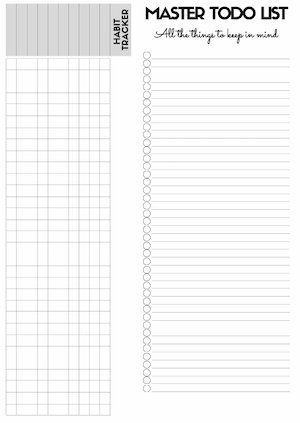
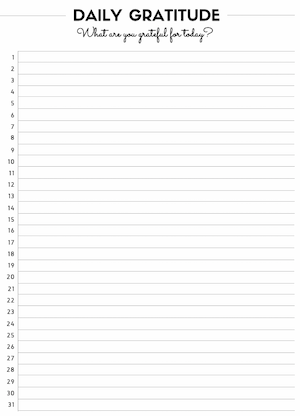
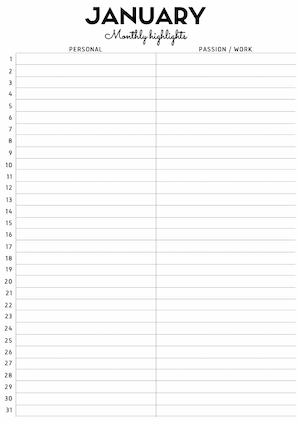
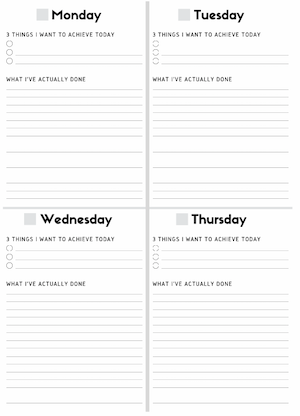
Now with my reMarkable 2, I can either upload this PDF and start annotating it to fill it or as I did, recreated my spread on the device once using template & layers and easily duplicate it month over month with a click of a button!
Not only do I save time, but I also save buying and stacking paper notebooks in our luggage and I can still focus on note-taking, away from my disturbing smart devices!
Cost
reMarkable started its journey to define the ultimate note-taking device back in 2013. Fast forward in 2021 they have already produced their second device that is a big step up from their original version. It is a beautifully designed device that is really focused on reproducing the note-taking experience with a lot of details that have been well thought out (for instance, as you erase, you still see a faint outline of your text for a moment before the screen refreshes).
The reMarkable 2 starts at $399. As a reader, you will automatically benefit from a $40 off your reMarkable 2 purchase by using the links we’ve used through this blog post.
Pros
Here are the things we love about our reMarkable 2:
- An infinite digital notebook that offers the feeling of writing on paper
- Keep the digital distraction away to help you think
- Converts your handwriting into editable text
- Regular free software update keeping adding simple, yet powerful features
- Stores your notes in the cloud for free
Cons
Here are what we wish could be improved:
- With a starting price of $399 ($359 after our $40 discount), the reMarkable 2 is still expensive but we love it so much that we did not mind the splurge!
- The conversion of handwritten notes only works with an Internet connection.
Our bottom line
reMarkable 2 is one of those devices you never knew you needed until you use it 🙂
If you are taking notes extensively and are looking for a lightweight device that can take and organize your thoughts everywhere you go, then you should consider getting yourself the reMarkable 2. Don’t forget to snap a $40 discount on your purchase using our referral link. The company offers free return within 30 days after delivery for a full refund so this should give you plenty of time to fell in love with it and if you don’t you get all your money back!
What do you think about this device? Are you heavily taking notes at home or during meetings? Would you consider buying a reMarkable 2 to improve your note-taking experience? Do you think other devices out there can do a better job at note-taking than what reMarkable offers today? Please let us know by leaving a comment in the comments section below!
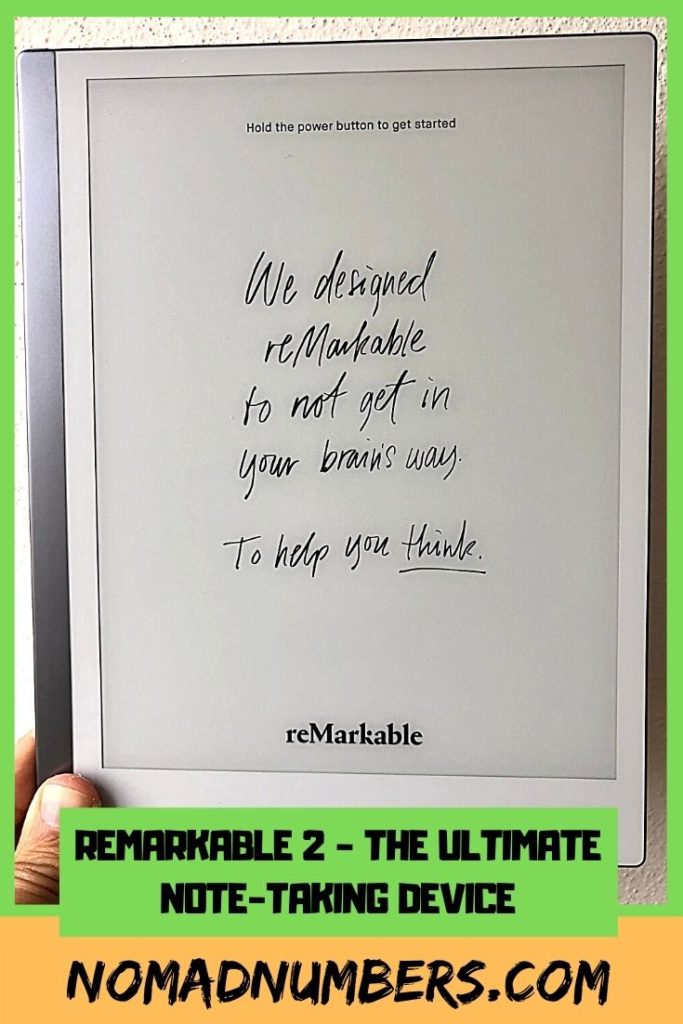



1 Comment
Slow travel morning routine #3: Long Form Journaling — Nomad Numbers · February 28, 2022 at 3:07 pm
[…] would need a pen and paper (or use a device like the reMarkable tablet which is a wonderful device to take notes without the distraction of our smart-devices that are […]